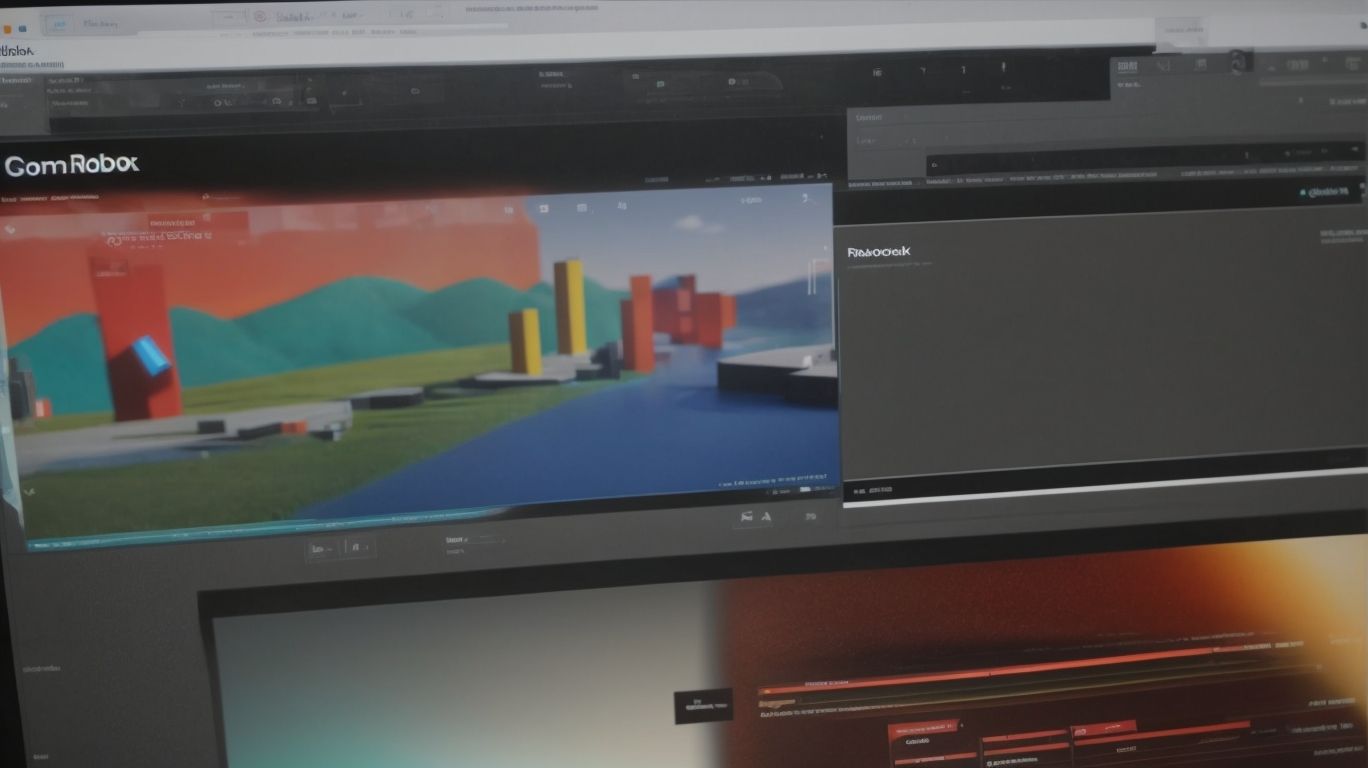A Beginner’s Guide on How to Report in Roblox – Step by Step Process
Roblox, a popular online platform, provides a fun and interactive environment for players of all ages. Ensuring a safe and enjoyable experience for everyone is crucial. Reporting inappropriate behavior or content in Roblox is a key way to maintain a positive gaming community.
In this article, we will discuss why reporting is important, how to report violations step by step, what happens after reporting, and the different types of violations you may encounter on Roblox. Let’s dive in and learn more about keeping Roblox a safe space for all players.
Contents
Key Takeaways:
What is Roblox?
Roblox is a massive online user-generated gaming and building platform that allows users to create, share, and play games made by others. Most of the games on Roblox are free-to-play, but some have in-game purchases that allow users to spend money on game-specific virtual items, and others are paid for upfront. Roblox is available on Windows PCs, mobile devices (iOS and Android), Xbox, and online via web browsers (Safari and Chrome). Users can choose from games developed by the Roblox Corporation or from ones developed by other users of the platform. Roblox was created in 2004, officially launched in 2006, and has since grown into one of the most popular gaming platforms with its users – called Robloxians – spending an estimated $200 million total per month on it.
Why is Reporting Important in Roblox?
Reporting is important in Roblox because it helps players themselves minimize negative and unwanted interactions within the game, and helps Roblox administrators maintain a healthy, constructive, and safe gaming experience for all players.
Users interact with each other in Roblox games through language and behavior. Reporting enables users to remove ugly behavior and communicate with other game participants by recording inappropriate conversation, inappropriate behavior, and providing them to Roblox admins to allow them to handle these situations.
When Robloxians take their gamer culture so far that they initiate criminal activities such as cyberbullying, hate speech, online dating, or scams, reporting users to game developers becomes even more essential. Examples of why reporting is important to the overall health of the game include not only quality of life but even mental and fiscal consequences for players of in-game rule breakers.
From finding ways to outsmart fraud-defending players to doing the right thing to prevent bullies from causing emotional harm to young gamers, Roblox makes sure it provides players with the means to experience a healthy and friendly gameplay experience by encouraging support activities such as reporting naughty Roblox players and playing other games that the administrators have flagged as safe.
How to Report in Roblox?
Users can report content in Roblox by clicking more on a developer’s page, registering their account and giving a detailed explanation of the issue. This is how you report issues in Roblox, although nowadays most people simply use Roblox Customer Support.
In an article titled Kid-Safe Bots for Roblox on Medium, a Roblox safety expert named Uidham discusses how issues of harassment and bullying usually not easier when you tell them to stop and rather escalate. Roblox has an in-built system which allows you to report usernames and content. If you successfully enjoyed some activity, you can also rate it. All generated free scripts by the developer also have a separate section which allows rating and reporting.
Owners of a game have the ability to blacklist words and whitelist words, as well as a system that detects up to 65 different languages, which will automatically block out inappropriate content users try to publish in chat.
Instructions on how to report on Roblox:
- Click the ellipsis button on the side of the developer’s page or wherever you are interacting and a report center will pop up.
- Register an account and verify your email.
- Give as much of a detailed explanation as possible of what exactly is wrong with the developer’s content.
- If there is an issue with another user, their comment, or what they are trying to show other people, then Roblox will research the complaint and may remove or alter the comment if it violates Roblox’s guidelines.
Step 1: Identify the Violation
Step 1 of how to report in Roblox is to identify the violation. Users can report any of the following inappropriate content or rule violations: minor roleplaying by an adult, cyber-bullying, adult content, profanity, asking to date, offensive username, explicit or offensive speech or materials, violence or dr*g references, spam, harassment, and/or scamming.
Starting with the most basic form of rule violations, explicit or offensive speech/other materials, a user must type `Shift` + `/` (forward slash) on their device to open `Chat and Party` tab. Then click the three-dot ( ) button located in the top-left corner, and click `Report`.
If no direct speech violations can be found, on any user profile the `Follow` button is replaced by the `More` option when hovering over. Clicking `More` followed by `Report` again brings up the same report builder from your player profile, allowing you to report users directly. For less direct rule violations such as things that happen in-game, a user can take a screenshot (to include the event and the username displaying) and forward this evidence to the moderation team to aid in their investigation by following the steps as detailed above.
Step 2: Click on the Player’s Avatar
To report in Roblox, the second step after clicking on the unwanted chat message is to click on the offending player’s avatar.
In a message-based report, one should simply click on the player’s own messages. Via Chat from the Chat Interface, you can click on the chat message from the player which will take you to their profile. In Game on Xbox, you can click on a player’s chat message or username, which will expand, showing their profile and other options.
The Three Dots is the typical More Options icon. This will offer Allow List, Block, View Profile, Report, and Mute. The Report button is typically located at the bottom (you may need to click to see additional options past the original three).
The Interactions drop-down from the All players option on Xbox will give the same options. Again, navigate to the desired player and report them when you are done.
Reporting a player will notify the Roblox company. They will then look into the offending player’s chat messages to see if there is a pattern of harassment or inappropriate behavior. If there is, the user’s account may be muted, limited, or banned.
Note that you should tailor your tasks and reporting according to the severity of your concerns, which are noted on the Report Abuse page that you can access using Roblox’s safety reporting feature.
After accessing the profile, you can click on the Three Dots, then click on `Report`.
Step 3: Select ‘Report Abuse’
On the Roblox platform, the final step to escalating and formalizing a Roblox request about game security and safety concerns is to submit a report under the Report Abuse tab. When the customer service representative asks if they may put them on hold (once your information has been analyzed), you may tell the customer service representative that you are all ready to make an official report.
Once this has been stated to the customer service representative, the call will immediately transfer to their superior who oversees the command center. The supervisor then notifies the incident shift coordinator who contacts a police response supervisor, which in turn is assigned to a Roblox Investigative Advisor. From there, the complainant and Roblox incident investigator both collaborate on the reported issue and so it would continue back and forth to possibly include more Roblox administrative and law enforcement officers at each level required.
Step 4: Choose the Type of Violation
Once you click the “report abuse” button, a box will open and you will be given a choice of 9 different categories for the type of violation you wish to report based on the Roblox Community Guidelines.
- Threats of Violence/Violent Extremism/Extremist Groups
- Terrorism Resistance
- Sexual Violence
- Naked Contemporary Art
- Hate Speech
- Harassment and Bullying
- Glorifying Self-harm/Suicide
- Disturbing Intimate Partner Violence/Abuse
- Divisions Through Horror Channels
If none of the nine choices are appropriate to your situation, there is a box entitled Other where you can manually enter the appropriate type of rule violation, the user’s username, and required evidence. It also has a box where you can describe in more detail why you are filing the report. According to the Roblox website, the following are not reportable items. Keep this in mind when you file your report. People are generally free to criticize religion, or other people. Hate speech may be permissible where there is a genuine communication need. Mere insults, rudeness, or offensive language do not violate Roblox’s rules.
Step 5: Provide Details and Evidence
- Attach a description of the situation (honesty as well as brevity help).
- Attach any evidence or documents supporting your claim (e.g., screenshots, record device footage and post to YouTube).
Give a clear, honest, and detailed description of the situation you reported. Attach any evidence that you have that helps the content moderators understand why your report was correct. You are not required to show screenshots that include bad behavior or offensive material if you feel strongly about protecting the sensibilities of the audience you are speaking to. near the end of the article, the video on my other report gives a step-by-step guide to completing a report of misconduct in the Polaris Bank Roblox learning environment. Be aware that one of the important aspects of learning to report is formulating a clear description. Here are some examples I've seen that other people have found effective. Common descriptions include widespread swearing, including the f-word and n-word, users wearing bloody and gory accessories, bullying, discrimination against other races, spamming scams, account pin requirements, trading, virtual dating, failing to wear safety equipment and bullying even when asked to stop, using customer support for in-game items, poor customer support, slow response time, inappropriate or illegal drug-related activity, trolling, teaming about Pok mon travtit, older users discussing sensitive and inappropriate topics with young users to gain their trust, teaming someone while screaming or talking in an uncomfortable manner, ongoing racism, flashing something on a screen.
What Happens After Reporting?
After reporting the violator, the admin or Roblox customer support will receive these reports and decide upon next steps to resolve the harassment case. Although it's rare to hear back after reporting someone, there are three outcomes possible in such situations:
- In-game moderation is informed and they take proper action against the violator.
- It is passed on to the next level for review when a more senior admin reviews it and decides appropriate steps.
- It can be cleared if it wasn't a valid report. In this case, typically, the violator will claim they did nothing wrong, although sometimes false reports are done either accidentally or for trolling no reason.
Roblox Reviews the Report
When players report behavior in Roblox, the company has an internal safety team that scrutinizes the allegations. Jeremie Carlson of Roblox Trust and Safety says that once a complaint is submitted, a safety team reviews that complaint and determines if those user Community Rules have been violated. Players that review reports can recommend any number of things, from warnings to chat restrictions to banning the user's account permanently.
Roblox reports can also be sent to third-party moderation technology. AI moderation is technology that utilizes machine learning to crawl through content and analyze it based on a set basis of criteria. Semantics Technology, for example, is an English and Spanish natural language processing technology that can be used to moderate reports.
Appropriate Action is Taken
When a report is submitted, automatic flags are activated, and it is assigned to a staff moderator. Within 3 days of receiving a report, a moderator will review the issue and provide feedback. From May 2020 to September 2020, Roblox responded on average within 24-28 hours. Once the staff moderator has reviewed the report, they will decide on the appropriate actions. For misbehavior in chat, muting or banning from chat is the most common action. For in-game behavior such as using hacks and cheating, the user is usually banned from or restricted in the games they are allowed to play. The duration for which the action will be enforced is also based on the severity of the violation. In serious cases, a player may be permanently banned from Roblox.
You Receive a Notification
Roblox users receive an alert on their screen whenever moderation flags are found. Moderation flags are terms programmed by the moderation bot that refer to certain types of inappropriate language or images. When a user has used one of these terms in a message (usually a swear word), they will see an Alert! Potential Inappropriate Content Detected! message and directions to please report the message if it is inappropriate from [email protected]. They will be asked to click on the notification.
To protect users from inappropriate or unhealthy words or phrases, Roblox has Content Maturity Filtering. In group chats and private messages both, if the filtering is on, Roblox will replace the content with hashtags if they get flagged. User-filtered text is checked by the moderation system, and a hash is added in place of words or images that are marked as inappropriate and are being searched for by Roblox. Presumably, the text is analyzed for the context, so if you have ever tried harassing the moderation bot by repeatedly sending messages full of clever wordplays that are otherwise benign but relating to word filters in every way, you know that you will get a report notification.
What Are the Different Types of Violations in Roblox?
The different types of violations in Roblox can be divided into three categories. These are minor violations that apply to base rules, medium-severity violations that apply to self-directed violence and harassment, and high-severity violations that apply to sexually explicit material and hate speech. These examples come directly from the Roblox Community Rules and the Roblox Community Standards.
- Player harassment, defined as repeatedly contacting players in-game, or off Roblox to commence harassment. Or use of personal information in a way which gets players or their content suspended or deleted in order to initiate harassment. It is classified as a minor violation and falls under Category 2-Rude or inappropriate behavior.
- Worst-ever self-directed violence, suicide, abortion, and harmful activities counts as a medium-severity violation and falls under category 5. It is generally not allowed on Roblox, with the only exception being if demos of such actions are showed within a real action or fictional game.
- Sexual content on Roblox is considered a high-severity violation and falls under Category 1-Inappropriate language. An example is the game Campus Cafe which includes sexually charged language, although Roblox does not outright condemn the game in its report.
Inappropriate Chat or Content
A conversation which Roblox players considers inappropriate is defined as inappropriate game content or chat in violation of Roblox's chats and forums rules. Roblox provides various options to report inappropriate game content and chat. On PC or mobile platforms, players press the Esc key or tap the three dots in the upper-right corner of the game screen. They then hover over the chatbox or chat in the game and the report abuse icon should appear. Players select the section of the chat they wish to report, select from the predetermined drop-down of inappropriate content categories that match what they are reporting, then press the Submit button.
It is up to a player's judgement as to what they consider inappropriate chat or content, however, Roblox provides guidelines. Topics that may have harsh consequences to an individual such as politics and religion are frowned upon by Roblox and its community. Players have profane language, sexual content, and violent content in the inappropriate category. Roblox recommends that users follow the same reporting procedures for sites and chats that may have been posted outside of Roblox and which they may access from Roblox.
Scamming or Hacking
Scamming or Hacking: If you suspect a Roblox player is trying to scam you or hack your account, report them by clicking their username and selecting Report Abuse. Once you report them, you will be prompted to end the chat. You can also leave the game and the user and blocks you both are on will be removed from contact. Make sure to change your account password and email passcode to better safeguard your account. Report them to Roblox if they are requesting that you provide them with personal information, trying to guess your password, or scamming you out of virtual goods.
Exploiting or Cheating
Players and developers are allowed by Roblox to create complex games and applications using the scripting language Luau (formerly Roblox Lua). There is an occasional issue where someone uses these scripts to enable behavior that is not indicated by a game's scripts or code. Most commonly this can take the form of manipulating or interfering with the UI Elements and Input Service. These scripts allow individuals to interrupt and take over your game, even if they are not in a position of power and not present in your server.
This is known as exploiting or cheating, causing unfair advantages or damage to the experience of other players. Roblox clearly defines exploiting or cheating as running third-party software that gives an unfair advantage. In such a case, a player should take the following steps to report the user or game that is involved in exploiting.
Besides your private messages opened with the violating user where the Report user button can be pressed, Roblox advises to record the exploiter and send documents such as screenshots or video recordings to them. Additionally, developers can better help Roblox staff by utilizing Remote Events/Functions or Bindable Events/Functions in the Lua scripting language. These will let trustworthy clients inform the server of actions taking place in the game that may not have been interpreted correctly. Furthermore, developers should do strict server-side checks, also known as a whitelist, to ensure that the game is acting validly at all times.
Impersonation or Harassment
By creating a toxic or hostile environment where trolling and bullying are prevalent, Roblox may come a place where verbal or visual insults or actual harassment targets users. You may notice a cyberspace harassment situation that seems to have the characteristics of Racial Discrimination / Racism or Hate Speech, Age Discrimination / Racism / Cyberbullying or Hate Speech, or Sexual Harassment. Follow the harassment prevention and response guidelines outlined by the Harvard Business Review that help prevent character assassination and create a kinder company culture.
Other Violations
In Roblox, other violations include posting personal information or sharing unsafe links; posting false in-game items for scam purposes (i.e. fake mod items); posing as staff members; creating games that attempt to mimic fellow developer's games; and other violations. These issues are to be reported to https://www.roblox.com/support under the very inappropriate gameplay category or alternatively through Article 13 Notification of a Violation.
Roblox allows for reports of the majority of violations through the Media or Web Browser Console, though some reports will have to be given in the Game Console in order for evidence to be properly collected by the Roblox staff.